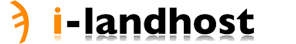- Login to cPanel and click Change Style.
- Click the radio button under the style you like.
- Scroll down and click the Change Style button.
- Return to the main page; you now have a new style in cPanel.
- 0 أعضاء وجدوا هذه المقالة مفيدة
مقالات مشابهة
Powered by WHMCompleteSolution