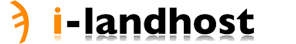There are a few ways to log into cPanel. The best way depends on if your domain name has propagated yet.
If you recently purchased a new account with i-landhost, you will type the following information into the address bar of your browser:
http://yourIPaddress/cpanel (Example: http://1.2.3.4/cpanel)
If the domain name is already propagated, then you can use the domain name to log into cpanel. Here is an example:
http://www.yourdomainname.com/cpanel or http://cpanel.yourdomainname.com/