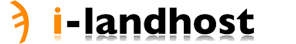To create a custom error page for your account, please login to cPanel and click Error Pages, under Advanced. Select the domain or subdomain you want and click the page you want to edit. The changes will be applied after you click Save.
A .htaccess file controls the directory in which it sits and all sub-directories under it. However, by placing additional .htaccess files in the sub-directories, other .htaccess files can be overruled.
There are many error pages which may be defined.
Client Request Errors
400 - Bad Request
401 - Authorization Required
403 - Forbidden
404 - Not Found
405 - Method Not Allowed
406 - Not Acceptable (encoding)
407 - Proxy Authentication Required
408 - Request Timed Out
409 - Conflicting Request
410 - Gone
411 - Content Length Required
412 - Precondition Failed
413 - Request Entity Too Long
414 - Request URI Too Long
415 - Unsupported Media Type
Server Errors
500 - Internal Server Error
501 - Not Implemented
502 - Bad Gateway
503 - Service Unavailable
504 - Gateway Timeout
505 - HTTP Version Not Supported