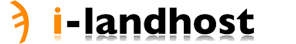Backups are very important part of maintaining a website. It is important to backup your files on a week to week or month to month basis. A home directory backup will backup all of the files in your home directory. This can be useful to backup the files of your site. However, it will not backup DNS, MySQL, or other system files and settings.
1. Click Backups
2. Click Download a home directory backup
3. Click save as
4. Select a desstination for where you would like the back up to locally be saved to.
5. Click Save
The backup will start downloading to the destination you have chossen. The backup file will be in a .tar.gz file which can be opened with any linux command line.