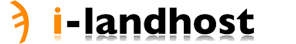To password protect directory:
- Login into your cPanel and click on the Password Protect Directories icon, found under Security.
- Choose Web Root (and you may need to select Show Hidden Files)
- Click on the name of the directory that you wish to password protect.
- Check the box for "Password protect this directory:"
- Fill in "Name the protected directory". Actually, this is just the message that will show to visitors when they try to login, and can be anything you like.
- Click on Save button below.
- Click "Go Back"
- Fill in a Username and Password at the bottom of the page, and click "Add/modify authorized user".
- You are Done. The directory you selected is now protected by password.
To ensure you directory has been password protected, launch you browser and visit the folder. If the browser prompts you to login, then your directory has been password protected.
Note: At this time you can only protect directories (not individual files) from cPanel. Any file that needs protection should be placed in a protected directory.