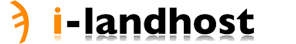Do you want to stop someone from visiting your website? This tool will block anyone from a specified IP address.
How to find out a visitor's IP address. Use the web statistics tools to find more information on your visitors. We suggest you go to cPanel and click the Latest Visitors icon. Look for the Host information; it could be an IP or a domain name.
How to block the IP address.
- Login to cPanel and click IP Deny Manager.
- Under "Add an IP to deny", please enter IP address or domain name you wish to block.
- Click the Add button.
How to unblock the IP address.
- Login to cPanel and click IP Deny Manager.
- At the bottom, under "Current IP addresses being blocked", click Remove.